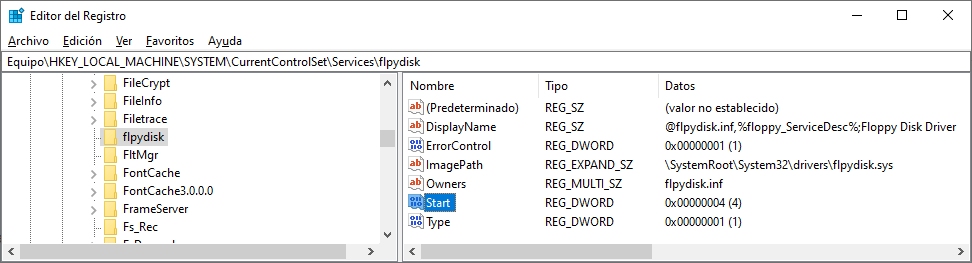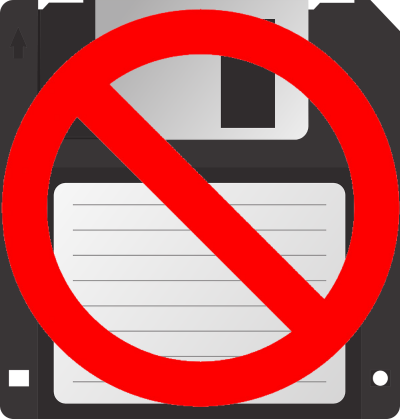It may be that when you open the file explorer, the floppy drive (A:) still appears even if you don’t have one. This drive also appears when we have s virtual Windows in a Hyper-V environment.
To remove it, all we need to do is:
- Open REGEDIT.
- Browse to the key location below in Registry Editor: HKEY_LOCAL_MACHINE\SYSTEM\CurrentControlSet\Services\flpydisk
- In the left pane of the flpydisk key, double click/tap on the “Start” DWORD to modify it.
- Type 4, click/tap on OK.
- Close Registry Editor, and restart.